Hive UDF's for Text Mining
This projects provides to main functions
- distance - which calculates the distance between to strings based on selected algorithm (e.g Levenstein, Jaro Winkler, NGramDistance, etc.).
- suggestion - based on a text based dictionary.
- clean - clean text from whitspaces and other characters.
- urlextractor - extract first url match from text
- classifier - classify text based on a trainings set (naive bayes classifier)
Hive configuration
First you must build the JAR.
mvn package
Start the Hive CLI and add the hive-udf-textmining-1.0-SNAPSHOT.jar to the Hive class path.
hive
ADD JAR /home/dwh/projects/hive-udf/target/hive-udf-textmining-1.0-SNAPSHOT-jar-with-dependencies.jar;
CREATE TEMPORARY FUNCTION distance as 'ch.yax.hive.udf.text.Distance';
CREATE TEMPORARY FUNCTION suggestion as 'ch.yax.hive.udf.text.Suggestion';
CREATE TEMPORARY FUNCTION clean as 'ch.yax.hive.udf.text.Clean';
CREATE TEMPORARY FUNCTION urlextractor as 'ch.yax.hive.udf.text.UrlExtractor';
CREATE TEMPORARY FUNCTION classifier as 'ch.yax.hive.udf.text.TextClassifier';
CREATE TEMPORARY FUNCTION timestamp as 'ch.yax.hive.udf.number.Timestamp';
CREATE TEMPORARY FUNCTION increment as 'ch.yax.hive.udf.number.AutoIncrement';
create a table dummy and a file dual.txt with value ‘X’. The load the file into the table.
CREATE TABLE DUAL (text STRING);
LOAD DATA LOCAL INPATH '/data/dual.txt' OVERWRITE INTO TABLE DUAL;
You can now execute the query to calculate the Levenshtein distance between two strings.
SELECT distance("L", "my text", "me text") FROM DUAL;
Or for the Jaro–Winkler distance
SELECT distance("J", "my text", "me text") FROM DUAL;
Or the suggestions function which returns the best match for "football" in the file "/tmp/sports.txt" based on the Levenshtein distance.
ADD FILE /data/sport.txt;
SELECT suggestion("L", "i love football", "/data/sport.txt") FROM DUAL;
This query should return FOOTBALL. You can also add the threshold a value from 0.0 to 1.0 and the minimum token length.
SELECT suggestion("L", "i love foot", "/data/sport.txt", 0.5, 4) FROM DUAL;
float : distance (string strategy, string target, string other)
parameters:
- strategy: the algorithm which should be used for calculating the distance. L = LEVENSTEIN, J = JAROWINKLER or N2 = BIGRAM
- target: string to compare
- other: string to compare
returns: the distance between the target and other as float.
string : suggestion (string strategy, string target, string file)
parameters:
- strategy: the algorithm which should be used for calculating the distance. L = LEVENSTEIN, J = JAROWINKLER or N2 = BIGRAM
- target: string to compare
- file: a file with suggestions which should be returned when they matched.
returns: the string from the file in upper-case which has the best match with the target string or 'UNKNOW' when not match was found. As default minimum token length is 4 and match must be equal or better than a threshold 0.85.
string : suggestion (string strategy, string target, string file, float threshold, integer minTokenLength)
parameters:
- strategy: the algorithm which should be used for calculating the distance. L = LEVENSTEIN, J = JAROWINKLER or N2 = BIGRAM
- target: string to compare
- file: a file with suggestions which should be returned when they matched.
- threshold: the minimum threshold for a match
- minTokenLength: minimum token length
returns: the string from the file in upper-case which has the best match with the target string or 'UNKNOW' when not match was found.
string : clean (string text)
parameters:
- text: original text
returns: cleaned text
string : urlextractor (string text)
parameters:
- text: original text with url
returns: returns first url match
string : classifier (string text, string file)
parameters:
- text: text to classify
- file: trainings data for classification
returns: returns classified group from file
Text Mining
select clean(text), suggestion("L", clean(text),"/home/dwh/ch.place.txt") from tweets;
ADD FILE /home/dwh/trainings_data.csv;
ADD FILE /home/dwh/ch.place.txt;
select classifier(clean(text),'/home/dwh/trainings_data.csv'), clean(text) from tweets;
select classifier(clean(text),'/home/dwh/trainings_data.csv', 0.5), clean(text) from tweets;
select classifier(clean(text),'/home/dwh/trainings_data.csv', 0.5), suggestion('L', clean(text), '/home/dwh/ch.place.txt'), clean(text) from tweets;
select increment(), timestamp(), classifier(clean(text),'/home/dwh/trainings_data.csv', 0.5), suggestion('L', clean(text), '/home/dwh/ch.place.txt'), clean(text) from tweets;
insert overwrite local directory '/tmp/out' select clean(text) from tweets;
Initialize Eclipse
Initialize Eclipse
To initialize eclipse settings run the following maven command.
mvn eclipse:eclipse
I hope this tutorial will surely help you. If you have any
questions or problems please let me know.
Happy Hadooping with Patrick..

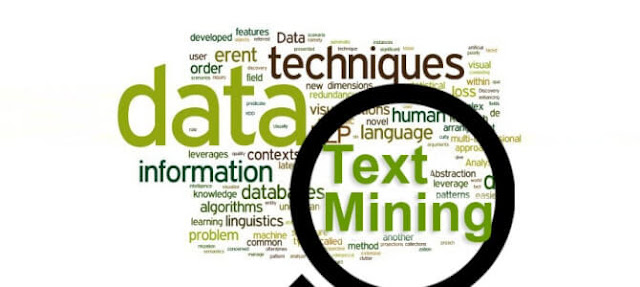
No comments:
Post a Comment